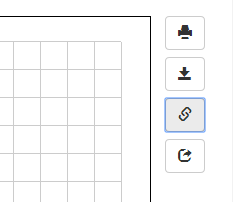Questions - Answers about drawing of function graphs online
How to enter X squared (X to the second power)?
How do I enter a square root, cube root?
How to enter a modulus?
Can I draw several graphs on a single plane?
How to share a graph with friends?
How do I enter a square root, cube root?
How to enter a modulus?
Can I draw several graphs on a single plane?
How to share a graph with friends?
How to enter X squared (X to the second power)?
To raise something to a power, use the
That is, to enter “X squared”, use the following syntax:
You can raise any expression to a power (just don’t forget about brackets):
^ character.That is, to enter “X squared”, use the following syntax:
x^2.You can raise any expression to a power (just don’t forget about brackets):
(2x+3)^4.
How do I enter a square root, cube root?
To enter a square root, use the
sqrt() function or x^(1/2).
The second method can be used for entering a root of any power, for instance: x^(1/3)
– root of the third power from X (don’t forget about brackets).
How to enter a modulus?
Use the
For instance, the modulus of X can be entered as
| | characters (modulus brackets) or the mod() function.For instance, the modulus of X can be entered as
|x| or mod(x), the result is identical.
Can I draw several graphs on a single plane?
Yes, it is possible to draw several graphs on one coordinate plane.
To do that, click on the necessary type of graph in the “Add a function graph” area (located under the first function’s input field): :
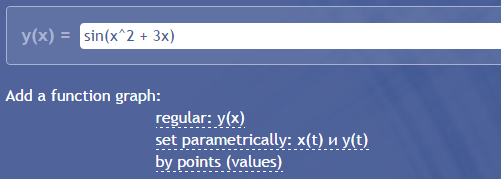
You will then see another field for entering a function (or points, if you chose the point-by-point graph type). Fill out the necessary fields and the graphs of the entered functions will be created on the same plane).
To do that, click on the necessary type of graph in the “Add a function graph” area (located under the first function’s input field): :
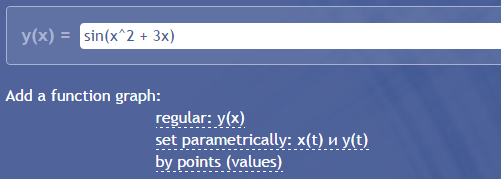
You will then see another field for entering a function (or points, if you chose the point-by-point graph type). Fill out the necessary fields and the graphs of the entered functions will be created on the same plane).